In my most recent blog redesign I finally got my favicon working correctly. What is a favicon? It is the little icon that identifies the site in the browser. Internet Explorer and Firefox show them in the tabs and in the search bar, while Chrome just shows them in the tabs, and Safari just shows them in the search bar. Who cares about what Opera does? Mine is a small version of my WeeWorld avatar.
I initially found a partial solution a couple of blog redesigns ago. However, it only seemed to work some of the time on some browsers. After fiddling with a number of different tutorials and icon converters, I found this Fix for "missing" favicon post. The previous tutorials I had followed had me put the code in the wrong place. The correct location is immediately before the close of the header as opposed to the beginning.
Tuesday, June 23, 2009
Saturday, June 20, 2009
Tech news
My sister-in-law has a saying: "I have my finger on the pulse of America!" Whether or not that is true can be debated. I am definitely not one who can judge, since I am not even sure where America's pulse could be located (Everybody Votes on the Wii thinks I am very far away from popular opinion). This got me thinking about my niche. What does one do to keep their finger on pulse of Tech or Social Media? Feel free to share thoughts in the comments. Below is what I came up with. First I'll list the ones I actually use:
- twit.tv and TWiT in particular. Although not everything that flows out of the TWiT cottage is gold, most of it is pretty good. It also comes in easily-listened-to podcasts.
- Digg. The democratization of the news. Good stories are voted up, bad stories are voted down (a.k.a. "buried"). The best stories make it to the front page, where web servers go to be brought down by the massive Digg visits.
- Google News. Google aggregates news stories from wherever it can find them and puts them in one place. You can search for topics, or just see what comes up.
- Tekzilla. Tekzilla covers "hands on reviews of the latest gear, tips and tricks that improve the tech you already own and conversations with the most informative experts around."
- Engadget. I mostly use this for live event blogs (like of the keynote at Apple's WWDC), but the rest of stuff is interesting/good too.
- Twitter. For up to the minute information about what is going on in the world, follow the correct people/organizations on Twitter and let the good times roll!
- FriendFeed. Like Twitter, only with more features, fewer users, and an even geekier crowd.
- Slashdot. I mostly missed the Slashdot generation. Editors play a more significant part in Slashdot, I believe.
- Gawker. I used to check in on valleywag. I'm not proud of that.
- TechCrunch. Mike Arrington is supposedly a big shot, but since I mostly affiliate with the TWiT army I do not really pay attention to trolls.
- del.icio.us. I used to use this, but I never really caught the vision for the social networking part. I used to use it for bookmarking, but I have since moved on to other methods.
- cnet. Tech news stories, reviews, blogs, forums, and product picks. Or something like that.
- StumpleUpon. I've never used it, but it seems to be another big way for sharing via social media.
- Yahoo Buzz. A Digg clone put out by Yahoo. I've heard some people say this has more users than Digg thanks to the Yahoo brand.
Tuesday, June 16, 2009
Six online sites for personal branding
I felt pretty bad that my initial post on personal branding was an epic fail. However, after watching how mainstream media also had an epic fail, I do not feel so bad. This post is also on personal branding, but I am not going to attempt to explain it again. This time I am just listing six important places a modern professional should establish his or her brand online:
- A website - Here is my website. It is not very mature (although I have various old ones scattered across the web), but it is my current site. A website does not need to have all sorts of bells and whistles, but it should be some place that your online presence may call home. There are a number of free web hosting services. If you get serious, you should probably get a domain name too.
- A blog - You are reading my blog. A blog is more dynamic than a website. Like websites, there are a number of free blogging services, Blogger and Wordpress being the most popular. It is easier to generate content for a blog than for a site. A blog can showcase your writing, which is valuable in any line of work.
- Twitter - My Twitter handle is @ncooprider. Twitter has the ability to reach many people really quickly. The commitment level is less than with a blog or with Facebook, so your Twitter-network can include people you do not know and you can send out less-than-stellar tweets. Twitter can drive traffic to your site and blog, or just serve as a medium for crowd sourcing.
- A Google Profile - Here is my Google profile. It is yet to be seen if this thing will really take off, but I think it is a valuable tool. You can see from my profile that my web presence was a little crazy, and this allows me to consolidate and clarify. This is crucial if your online brand extends beyond one or two services (which it must do to have real reach).
- LinkedIn - Here is my LinkedIn profile. This is the professional social networking site. It may not pack the power of Facebook, but it makes that up in focus. Keeping a resume online here is easy and effective (last month I got a call from recruiters through this and I am not even looking for a job).
- Facebook - My Facebook username is ncooprider. I got my first job out of school through Facebook. It is the biggest kid on the block. Some people hate it and there are a lot of things which are annoying about it, but it still lives up to its name.
Saturday, June 13, 2009
Personal branding
The recent move by Facebook to allow the selection of usernames has prompted some to ask: why? The answer is personal branding.
Your online presence is part of your brand. I would argue that it is a very significant part. How much you care about or publicize that brand depends on a number of factors. One thing to note, however, is that a quality brand must be built up over time. In other words, it is easier to gradually build up and maintain your online presence than to find yourself needing one and thinking "hmmm, maybe I'll try the internet now."
Why would you need one? Well, I found my current job (it found me) through my online presence (facebook). You can make money with a strong enough brand through blogging or online content. Your online brand can help grow your online social network beyond your physical social network.
Getting a username is like having a professional logo for a business. A business could just write their name in Helvetica and be done with it. The same information gets conveyed, and people can find them. However, a nice logo grabs people's attention, and a nice sign will make it easier to find while driving past it.
Think about it in terms of trademark. Why do companies fight so hard to keep their trademark? In our information age the ability to reach down to individuals has multiplied exponentially. Do you want somebody infringing on your personal trademark? What about if that infringement affects your future job search? Your spouses future job search? Your children's future job search?
Here are some additional places to look on wikipedia: Related to this topic is the idea of finding a market for quality content. I wrote a blog post about it. Only the paradigm shift is that you are the content!
Your online presence is part of your brand. I would argue that it is a very significant part. How much you care about or publicize that brand depends on a number of factors. One thing to note, however, is that a quality brand must be built up over time. In other words, it is easier to gradually build up and maintain your online presence than to find yourself needing one and thinking "hmmm, maybe I'll try the internet now."
Why would you need one? Well, I found my current job (it found me) through my online presence (facebook). You can make money with a strong enough brand through blogging or online content. Your online brand can help grow your online social network beyond your physical social network.
Getting a username is like having a professional logo for a business. A business could just write their name in Helvetica and be done with it. The same information gets conveyed, and people can find them. However, a nice logo grabs people's attention, and a nice sign will make it easier to find while driving past it.
Think about it in terms of trademark. Why do companies fight so hard to keep their trademark? In our information age the ability to reach down to individuals has multiplied exponentially. Do you want somebody infringing on your personal trademark? What about if that infringement affects your future job search? Your spouses future job search? Your children's future job search?
Here are some additional places to look on wikipedia: Related to this topic is the idea of finding a market for quality content. I wrote a blog post about it. Only the paradigm shift is that you are the content!
Friday, June 12, 2009
Google Analytics
I wouldn't call myself a "fan" of Jason Calacanis, but I must admit he has a ton more experience and credentials than I do. One of the things I've heard him endorse a number of times is Google Analytics.
I do not know much about the service except that it is a service by Google for analyzing web traffic. It is ridiculously easy to set up on Google Sites. Just remember that it might take a day or so for it to register in the Analytics dashboard. It is also really easy to set up the service for Blogger blogs.
Analytics seems to measure real traffic, while Google's Webmaster Toolkit keeps track of how Google views your site. I do not really know more about how to leverage them, yet.
I do not know much about the service except that it is a service by Google for analyzing web traffic. It is ridiculously easy to set up on Google Sites. Just remember that it might take a day or so for it to register in the Analytics dashboard. It is also really easy to set up the service for Blogger blogs.
Analytics seems to measure real traffic, while Google's Webmaster Toolkit keeps track of how Google views your site. I do not really know more about how to leverage them, yet.
Wednesday, June 10, 2009
Boston.com commercials
I was stuck living in a hotel for a few weeks when I first moved back to the Boston area. One of the few ways this didn't stink was that I had NESN. On NESN they showed a series of very funny commercials for Boston.com. The one about the Red Sox tickets is the funniest, but they are all pretty good.
On Saturday I went to the Sox game by the grace of some friends who had been given some tickets. After the game I made a lame attempt at describing the "sox tickets" commercial. I decided to go try and find the commercials on You Tube. Here they are:
Want more? Try this.
On Saturday I went to the Sox game by the grace of some friends who had been given some tickets. After the game I made a lame attempt at describing the "sox tickets" commercial. I decided to go try and find the commercials on You Tube. Here they are:
Boston.com - sox tickets
Boston.com - shoveling
Boston.com - cape cod
Want more? Try this.
Saturday, June 06, 2009
Blogger feeds
I'm a big fan of feed aggregators, my two favorite right now being Friendfeed and Google Reader. I think everybody should use these tools and also connect with me through them. I have believed for a while now that just about everything interesting on the web has a feed form. It was not until my shower this morning that I realized an important implication.
I've know you can subscribe to a blogger blogs feed for a while. This blog's main feed is http://ncooprider.blogspot.com/feeds/posts/default. Subscribing to a different blog is simply a matter of replacing the ncooprider with the correct blog name. I should note that feeds are turned on in Blogger by default but may be turned off in the Settings tab (if you have done this, go turn them back on. Now).
My favorite blog to read normally has pretty good comments, but it is also sporadic in when the comments get posted. It is a pain to go back and hunt through the past four posts to find new comments. I suggested adding a comment widget, but that is only a partial solution. The real solution, I found this morning, is to subscribe to the comments feed! The comments feed for my blog is http://ncooprider.blogspot.com/feeds/comments/default. As with the main blogger feed, just change the ncooprider in order to subscribe to another blogger blog's comments.
Now I have subscribed to the sites comments, so whenever anybody says anything on that blog, I can read it!
I've know you can subscribe to a blogger blogs feed for a while. This blog's main feed is http://ncooprider.blogspot.com/feeds/posts/default. Subscribing to a different blog is simply a matter of replacing the ncooprider with the correct blog name. I should note that feeds are turned on in Blogger by default but may be turned off in the Settings tab (if you have done this, go turn them back on. Now).
My favorite blog to read normally has pretty good comments, but it is also sporadic in when the comments get posted. It is a pain to go back and hunt through the past four posts to find new comments. I suggested adding a comment widget, but that is only a partial solution. The real solution, I found this morning, is to subscribe to the comments feed! The comments feed for my blog is http://ncooprider.blogspot.com/feeds/comments/default. As with the main blogger feed, just change the ncooprider in order to subscribe to another blogger blog's comments.
Now I have subscribed to the sites comments, so whenever anybody says anything on that blog, I can read it!
Friday, June 05, 2009
My Wii Guide
I put together a web page on stuff Wii owners need. I created this guide to help you to know what to include in your Wii collection. This will never be an all-inclusive list, but it will always only contain products I recommend owning. I have divided the items into a number of categories, so you can look where your interests lie:
Have suggestions? Post comments!
- For starters - Haven't actually purchased a Wii yet? Thinking of getting a Wii for somebody? Here is a a good list of items to start with.
- For everybody - Just about everybody should get these (hence the description of the category)
- For parties - One of the Wii's core strengths is its in-person party game playability. However, not all party games are created equal.
- For couples - Want to play non-party games together with your significant other (probably a non-gamer)? This list is for you!
- For exercisers - Can't get to the gym? Think the Wii will solve your weight problems? Probably not, but here is how you can try anyway.
- For nostalgia - Grew up playing Nintendo games and want to recapture some of your youth? Didn't actually buy a Gamecube? Check this out.
- For gamers - Go buy a PC, XBox, or a Playstation. Still here? Look at this list.
Have suggestions? Post comments!
Thursday, June 04, 2009
Unity and Brotherhood in the Priesthood
On Sunday I will be teaching the young men in our ward (a.k.a. church congregation). The title from the book is entitled Unity and Brotherhood in the Priesthood.
This will be a particularly hard lesson to teach in our ward. We have one deacon (a.k.a. boy age 12 or 13), and it is likely that the older boys will be involved in a different meeting during my lesson. In other words, there will be very little immediate obvious application of the principles for this young man.
This will be a particularly hard lesson to teach in our ward. We have one deacon (a.k.a. boy age 12 or 13), and it is likely that the older boys will be involved in a different meeting during my lesson. In other words, there will be very little immediate obvious application of the principles for this young man.
Wednesday, June 03, 2009
Sharing blogger entries on social media
I like social media that makes sharing itself easy. I also like social media that is not obviously trying to prostitute itself to the intertubes (yes, my previous blogger layout was an intertube whore). For example, I like to have a digg button on an article, but I do not want it to be large and draw attention to itself (especially when the count is only in the single digits). I like it the way I have done it on my blog:  You may be asking how this is done. I will show and tell you how to add buttons for sharing your Blogger blog posts on Facebook, Twitter, Digg, and del.icio.us.
You may be asking how this is done. I will show and tell you how to add buttons for sharing your Blogger blog posts on Facebook, Twitter, Digg, and del.icio.us. 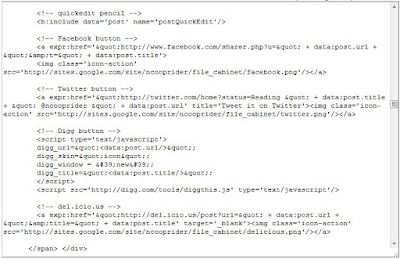 There are obviously a number of things you want to change. You'll want to insert your Twitter handle instead of mine. You may want to change the thumbnails to be independent of my site. However, it should pretty much work as advertised.
There are obviously a number of things you want to change. You'll want to insert your Twitter handle instead of mine. You may want to change the thumbnails to be independent of my site. However, it should pretty much work as advertised.
The hardest one for me to get working was for facebook, and this site got me most of the way there. I had to change and update a few things, and I still think there is probably a better way.
 You may be asking how this is done. I will show and tell you how to add buttons for sharing your Blogger blog posts on Facebook, Twitter, Digg, and del.icio.us.
You may be asking how this is done. I will show and tell you how to add buttons for sharing your Blogger blog posts on Facebook, Twitter, Digg, and del.icio.us. - Open the Settings tab for your blog in blogger
- In the Basic sub-tab make sure Show Email Post links? is put to Yes
- Open the Layout tab
- Select Edit HTML
- Click the box for Expand Widget Templates
- Search for quickedit pencil in the code.
- Below that comment and the line after it are where you will add the buttons
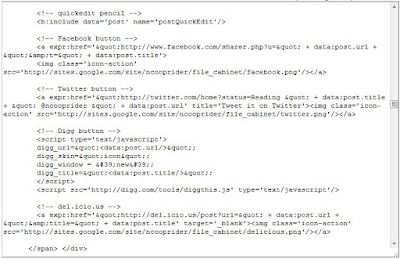 There are obviously a number of things you want to change. You'll want to insert your Twitter handle instead of mine. You may want to change the thumbnails to be independent of my site. However, it should pretty much work as advertised.
There are obviously a number of things you want to change. You'll want to insert your Twitter handle instead of mine. You may want to change the thumbnails to be independent of my site. However, it should pretty much work as advertised. The hardest one for me to get working was for facebook, and this site got me most of the way there. I had to change and update a few things, and I still think there is probably a better way.
Monday, June 01, 2009
Blog tweaks
I gave my blogs a few tweaks this evening. Responding to an almost universal dislike of the size of my friendfeed widget, I reduced it. I also reduced the width of the side column and two sub-columns. Then I added back the square ad in the top right. I think that is the only ad I will have on my new blog, at least until somebody tries to get me to sell out.
The other thing I added is a "post to del.icio.us" button to the bottom of posts. bloggerbuster had some good example code that showed how to do this. I seem to get a number of good tips from that site.
I also just found Steegle, who seems to know a bit more than I do about using Google Sites. I have not had time to explore the site much, but it seems like a good resource. Especially now that I think I am finally done with blog tweaks and ready to focus on my site.
The other thing I added is a "post to del.icio.us" button to the bottom of posts. bloggerbuster had some good example code that showed how to do this. I seem to get a number of good tips from that site.
I also just found Steegle, who seems to know a bit more than I do about using Google Sites. I have not had time to explore the site much, but it seems like a good resource. Especially now that I think I am finally done with blog tweaks and ready to focus on my site.
Subscribe to:
Comments (Atom)



















