 You may be asking how this is done. I will show and tell you how to add buttons for sharing your Blogger blog posts on Facebook, Twitter, Digg, and del.icio.us.
You may be asking how this is done. I will show and tell you how to add buttons for sharing your Blogger blog posts on Facebook, Twitter, Digg, and del.icio.us. - Open the Settings tab for your blog in blogger
- In the Basic sub-tab make sure Show Email Post links? is put to Yes
- Open the Layout tab
- Select Edit HTML
- Click the box for Expand Widget Templates
- Search for quickedit pencil in the code.
- Below that comment and the line after it are where you will add the buttons
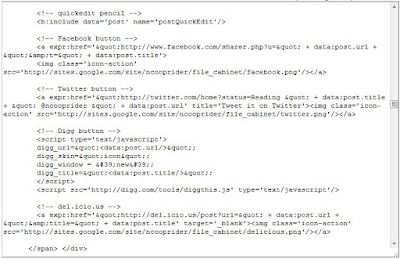 There are obviously a number of things you want to change. You'll want to insert your Twitter handle instead of mine. You may want to change the thumbnails to be independent of my site. However, it should pretty much work as advertised.
There are obviously a number of things you want to change. You'll want to insert your Twitter handle instead of mine. You may want to change the thumbnails to be independent of my site. However, it should pretty much work as advertised. The hardest one for me to get working was for facebook, and this site got me most of the way there. I had to change and update a few things, and I still think there is probably a better way.




















1 comment:
Thanks..this was very helpful..Successfully added the buttons to my blog with the help of your post
Post a Comment