Friday, November 20, 2009
Test of multiple posts on the same day.
I apologize to my loyal subscribers, but I am testing what the default formatting looks like for multiple posts on the same day. I hope to start blogging again in the near future, but I realistically do not have time until after Christmas.
Sunday, November 08, 2009
Help fixing a draft?
I recently purchased a home. While there are a lot of things wrong with the home and although it needs a lot of work, I think it is a nice home for my little family. It does need some TLC. One of my many current problem fixations is my drafty chimney: 
I am not sure how to fix the draft. The stove was installed illegally by the previous owners, so we are not and will not be using it. There does seem to be a draft coming from either the chimney, the stove, or both. I need to fix this. Any ideas? The solution needs to be cheap (we just bought a house), easy (I need to be able to do it myself), and pretty (it is in my living room and people see it). A tall order, I know.
Here is a link to the Yahoo Answers question I posed about this. It already has one answer: plastic and duct tape. Would that really work? Any ideas of how to make that as pretty as possible?

I am not sure how to fix the draft. The stove was installed illegally by the previous owners, so we are not and will not be using it. There does seem to be a draft coming from either the chimney, the stove, or both. I need to fix this. Any ideas? The solution needs to be cheap (we just bought a house), easy (I need to be able to do it myself), and pretty (it is in my living room and people see it). A tall order, I know.
Here is a link to the Yahoo Answers question I posed about this. It already has one answer: plastic and duct tape. Would that really work? Any ideas of how to make that as pretty as possible?
Friday, October 23, 2009
Who is George?
It should not be news to anybody that I have become a big Jonathan Coulton fan. A while back I was listening to his song A Talk with George again and decided to finally figure out what the song was about. I liked the tune, and the lyrics seemed to describe somebody like Forrest Gump without the mental handicaps (popping in and out of historical events in a way that could have happened but seems rather implausible). It turns out that the song is about George Plimpton, and his life sounds even more amazing than the song makes it out.
Wednesday, October 21, 2009
Related to my work
I work for BAE Systems and am currently tasked on some projects for General Atomics. These projects involve the Predator. If I succeed, I will have created Skynet. Okay, not really. This comic from xkcd still made me laugh, though:
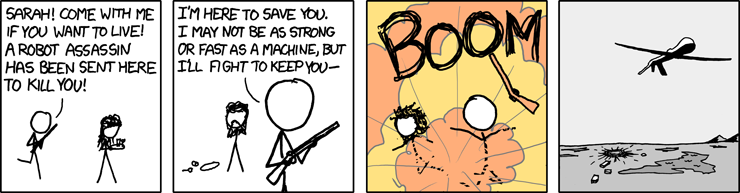
While I am there, the comic below (also from xkcd) relates to the conversation we had at lunch yesterday. One of my co-workers was defending TSA allowing her to bring her knitting needles on a plane. Those safety measures do not actually keep anybody safe, they just help the ignorant feel safe:
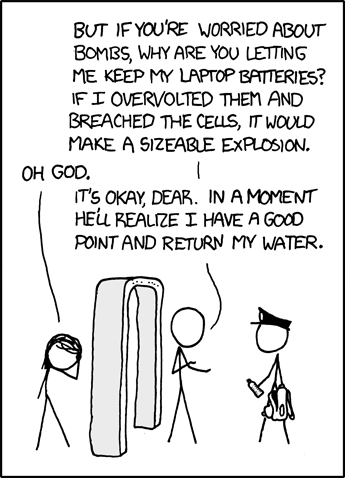
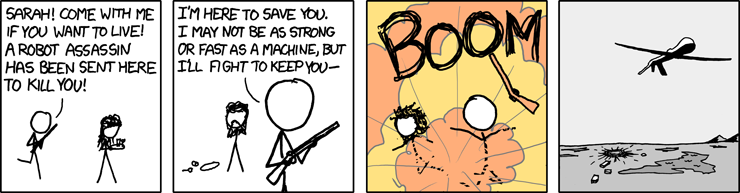
While I am there, the comic below (also from xkcd) relates to the conversation we had at lunch yesterday. One of my co-workers was defending TSA allowing her to bring her knitting needles on a plane. Those safety measures do not actually keep anybody safe, they just help the ignorant feel safe:
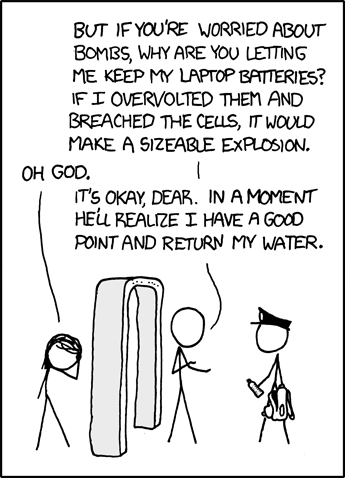
Friday, October 09, 2009
Google Wave: Day 2
I was surprised to have a few random people offer to accept a Wave invite over Twitter from me. Unfortunately for you random people, I have real friends and family who would get priority. That does not matter, since it appears that Google has closed the lid on inviting more people for now.
Here are some more useful links that I've come across for Google Wave:
Here are some more useful links that I've come across for Google Wave:
- Starify, a simple little bot that has source code available
- Google Wave Extension List, a Google document collection of bots, gadgets, and extensions
- My Favorite Google Wave Bots by Gina Trapani
- Google App Engine is where most of the bots seem to be hosted
Thursday, October 08, 2009
Google Wave first impressions
My sister-in-law sent me a Google Wave invite last week and it finally arrived this evening. So I have caught my first wave and played around with things a bit. I must admit the experience is a little underwhelming right now, but that is probably because I have not interacted with anybody on the service yet. Below I will jot down some notes.
Useful guides
Here are some websites I found that seemed particularly useful, or that look like they will be useful in the future, or that are written by people who generally write useful stuff:- Google Wave Wikipedia article to answer that difficult question of "What is it?"
- Google Wave's support site for the official help line
- Google Wave 101 by Gina Trapani (TWIG panelist) for Lifehacker
- Google Wave first look by Gina Trapani for Lifehacker
- Wave Gadgets tutorial for extending Wave
- Google Wave: A Complete Guide by Ben Parr at Mashable
- Wavety.com the Complete, up-to-Date, list of Google Wave gadgets and robots
- TWIG 10 is an episode of This Week in Google focusing on Wave
- Wave Extensions featured by Google
Thoughts
As I mentioned before, I have not really done too much since I have not collaborated with anybody yet. As can be expected, there do not seem to be many of the obvious and necessary gadgets yet. For example, I would like to embed YouTube videos but have not figured that out yet. I also have not been able to integrate it with Google Groups. That is unfortunate, since I received my invite specifically so that I could use Wave with my in-laws who have an active mail list in Groups. I do like the Sudoku game.Video
Here is a video about things to do in Google Wave:Thursday, July 30, 2009
Embed multiple Google calendars, the sequel
I put together some instructions of how to embed multiple Google calendars on Google Sites sites. I included screenshots and thought it looked pretty nice, plus I got some positive feedback for it. Unfortunately, Google seems to have changed something about how Sites interprets its calendar widget and made the hack I figure out not work anymore.
My attention was drawn to this by a comment today from a reader who had followed my instructions and received an error. Both his site and mine were complaining about chaining multiple site URLs like Google does in its own embedded calendar customizer. I noted the problem and said I would look into it later. Tonight was later.
This Google question indicated that somebody else was having a similar problem, but did not provide a solution. This chain of posts from the Google Calendar help group presented a solution similar to my original post and discussed a GUI solution from Google that I could not find in Chrome or IE 8.
Then I found this Google Sites help question that provides a work around. I am not entirely happy with it, but it is better than the error I was getting and gets the job done. You can find the instructions here. The trick is to insert a widget that lets you insert the calendar inside of it.
My attention was drawn to this by a comment today from a reader who had followed my instructions and received an error. Both his site and mine were complaining about chaining multiple site URLs like Google does in its own embedded calendar customizer. I noted the problem and said I would look into it later. Tonight was later.
This Google question indicated that somebody else was having a similar problem, but did not provide a solution. This chain of posts from the Google Calendar help group presented a solution similar to my original post and discussed a GUI solution from Google that I could not find in Chrome or IE 8.
Then I found this Google Sites help question that provides a work around. I am not entirely happy with it, but it is better than the error I was getting and gets the job done. You can find the instructions here. The trick is to insert a widget that lets you insert the calendar inside of it.
Friday, July 24, 2009
Wii Internet Channel Homepage
I put together a homepage for my Wii internet channel. Although I hope to eventually have a wireless USB keyboard to use with my Wii, right now I only have my Wii remotes. Typing with the Wii-remotes is tedious at best. So I used my computer to create a launchpad from my Wii. You can find it here.
In the process of making this site I ran across several sites that offered "Wii homepage" services. Wii browser looked pretty good, but some apparent inappropriate links on the front page turned me off. Wii home also looked pretty good. In the end I prefer the flexibility of controlling my own site over somebody else's more polished interface.
If I ever get motivated to polish my Wii homepage's interface, I ran across some good resources for that too. This blog post and another related one capture the specs of the Opera browser used on the Wii, plus provide some nice looking Wii buttons. This site has some information on interacting with the Wii remote through javascript. That will not fly with my website host (Google sites).
I tried to collect sites I have either found to be fun/useful on the Wii myself or think will be fun/useful in the future. If there was a Wii specific version of the site then I went with that, otherwise I included the site plus available mobile versions. Below is a list of sites that made the cut onto my Wii homepage. If you think I am missing something, please feel free to make a comment:
In the process of making this site I ran across several sites that offered "Wii homepage" services. Wii browser looked pretty good, but some apparent inappropriate links on the front page turned me off. Wii home also looked pretty good. In the end I prefer the flexibility of controlling my own site over somebody else's more polished interface.
If I ever get motivated to polish my Wii homepage's interface, I ran across some good resources for that too. This blog post and another related one capture the specs of the Opera browser used on the Wii, plus provide some nice looking Wii buttons. This site has some information on interacting with the Wii remote through javascript. That will not fly with my website host (Google sites).
I tried to collect sites I have either found to be fun/useful on the Wii myself or think will be fun/useful in the future. If there was a Wii specific version of the site then I went with that, otherwise I included the site plus available mobile versions. Below is a list of sites that made the cut onto my Wii homepage. If you think I am missing something, please feel free to make a comment:
- Google video - Until the browser updates its flash and we can run Hulu, this is probably the best place to search for videos
- Stumble Upon Video - I do not use this service, but a lot of other sites recommended it
- YouTube - Most of the good content found in Google Video comes from this site. Plus, they have a Wii specific version
- Google Reader - I love Google Reader for aggregating feeds, plus they have a Wii specific interface
- WiiCade - This site collects flash games designed for the Wii. It turns the Wii into a little arcade and is a lot of fun
- Videlectrix - A few simple Wii flash games from a quality company. Alright, maybe not the most exciting. . .
- finetune - Another service I do not use right now, but I might start. It turns the Wii into a jukebox
- Clusty - A search engine optimized for the Wii. I think I'll stick with Google, but this is still nice
- Homestarrunner.com - Quality content that is best watched while single and late at night. Very funny
- Digg - Find the best stuff on the web here. I find the video section particularly useful for the Wii
- Myspace - I skipped the Myspace generation, but I heard it was/is kind of big
- Facebook - they want to hold all your information in their little books, so you can now show all that information on your Wii
- LinkedIn - Alright, maybe wanting to use this on your Wii is a bit of stretch
- Twitter - Using a Wii remote to type probably won't let you get much longer than 140 character before you go crazy
- flickr - The Wii comes with a nice photo channel, but that probably isn't as socially active for you as flickr
- Friendfeed - Release your inner geek and aggregate everything online and then check it out over your Wii
- Gmail - The best web mail client. Now you can check your email in your living room with everybody watching
- Amazon - Online shopping. What more could you want?
Saturday, July 11, 2009
Trek 2009
No, not that one: We got back an hour ago from our LDS Stake's "Welcome to the valley" celebration for Trek 2009. The kids are now in bed. They were pretty good troopers for most of the day, but the activities definitely weren't geared toward them. We still haven't quite figured out how to best deal with our little toddler children at church social functions. Despite our frantic tracking of our children, we still could appreciate the scope of the event and imagine how cool it must have been for the youth.
We got back an hour ago from our LDS Stake's "Welcome to the valley" celebration for Trek 2009. The kids are now in bed. They were pretty good troopers for most of the day, but the activities definitely weren't geared toward them. We still haven't quite figured out how to best deal with our little toddler children at church social functions. Despite our frantic tracking of our children, we still could appreciate the scope of the event and imagine how cool it must have been for the youth.
A bit of background if you are reading this and not LDS (Mormon). I am LDS, and I attend a congregation in Billerica, except we call them wards. A group of wards forms a larger organization called a stake. The Billerica ward is part of the Nashua NH stake of the LDS church. The Nashua NH stake covers an area from Stow MA to Wilmington MA to Manchester NH to Keene NH and even out into Vermont a bit. It's about half a dozen wards (a little less, I think).
Stakes typically do a yearly multi-day activity for the youth (ages 14-18) in the summer. This year our stake did "Trek." Trek is a partial reenactment of the Mormon pioneer exodus to Salt Lake City. There are obvious limitations in terms of scope and feasibility in the Trek, but it gives the youth a taste and makes the Mormon pioneer heritage a little more real. Trek uses handcarts.
After going on a seventeen mile trip pulling handcarts, they reached their destination. That's where other members of the stake were invited to come and play games and then welcome the youth "into the valley" at the end of their journey. That was from 3-6 pm today. We were late and so only heard the cheers as the handcarts came into the valley. Luckily they came back out of the valley and then parked, so we got to watch them anyway.
The whole experience earned a front page story on two newspapers. I cannot find the second one on the web, but you can read the article by the Nashua Telegraph. They also shot some nice video:
 We got back an hour ago from our LDS Stake's "Welcome to the valley" celebration for Trek 2009. The kids are now in bed. They were pretty good troopers for most of the day, but the activities definitely weren't geared toward them. We still haven't quite figured out how to best deal with our little toddler children at church social functions. Despite our frantic tracking of our children, we still could appreciate the scope of the event and imagine how cool it must have been for the youth.
We got back an hour ago from our LDS Stake's "Welcome to the valley" celebration for Trek 2009. The kids are now in bed. They were pretty good troopers for most of the day, but the activities definitely weren't geared toward them. We still haven't quite figured out how to best deal with our little toddler children at church social functions. Despite our frantic tracking of our children, we still could appreciate the scope of the event and imagine how cool it must have been for the youth. A bit of background if you are reading this and not LDS (Mormon). I am LDS, and I attend a congregation in Billerica, except we call them wards. A group of wards forms a larger organization called a stake. The Billerica ward is part of the Nashua NH stake of the LDS church. The Nashua NH stake covers an area from Stow MA to Wilmington MA to Manchester NH to Keene NH and even out into Vermont a bit. It's about half a dozen wards (a little less, I think).
Stakes typically do a yearly multi-day activity for the youth (ages 14-18) in the summer. This year our stake did "Trek." Trek is a partial reenactment of the Mormon pioneer exodus to Salt Lake City. There are obvious limitations in terms of scope and feasibility in the Trek, but it gives the youth a taste and makes the Mormon pioneer heritage a little more real. Trek uses handcarts.
After going on a seventeen mile trip pulling handcarts, they reached their destination. That's where other members of the stake were invited to come and play games and then welcome the youth "into the valley" at the end of their journey. That was from 3-6 pm today. We were late and so only heard the cheers as the handcarts came into the valley. Luckily they came back out of the valley and then parked, so we got to watch them anyway.
The whole experience earned a front page story on two newspapers. I cannot find the second one on the web, but you can read the article by the Nashua Telegraph. They also shot some nice video:
For those of you who are not LDS and/or not from the Nashua Stake: Jay Cooprider is my dad, and he is the current ecclesiastical leader for the stake. I just don't want you to get confused with all the Coopriders floating around.
Friday, July 10, 2009
Buying a house
NOTE: This is a repost of a post I am deleting. You may have noticed that I am having some malware issues with this blog. . .
It has been a long time between posts. I've been busy. Unfortunately (for anyone hoping I'll post to my blog), it looks like I will stay really busy until November-ish, at least. We have put an offer on a house, negotiated with the sellers, had our offer accepted, conducted a home inspection, renegotiated with the sellers, and now look like all is set for our purchase and sale. I will not be discussing the specifics on my blog (at least not until we close), but it has been and continues to be an emotionally draining and time consuming experience.
I will say right now that I did not expect the process to be so emotionally draining. I knew we were supposed to not get attached. We were going into the process with continued renting as a perfectly viable fall back option, so there should have been no pressure. When push came to shove, though, emotions still kicked in and uncertainty runs high. We feel like we have found a great home that will become our own, but it is definitely a fixer upper. For now I am looking at it like an exciting adventure. We'll see what I am saying about it this winter.
The process of choosing a mortgage has not been any easier. Luckily, that is mostly a matter of crunching the numbers and picking the one which comes out on top. We had a number of referrals and one of them ended up giving us the best deal. We expect everything to go well with that. Assuming it does, I will definitely blog about it later.
This will probably be my last mortgage and house post until after we close on August 25th. Then I will be very busy fixing the house and getting it ready for winter, so I will hopefully write more about the whole process in the fall. Maybe I'll blog about other things in the interim, but I will be a bit busy. Should probably start packing. Should probably have started packing a week ago.
It has been a long time between posts. I've been busy. Unfortunately (for anyone hoping I'll post to my blog), it looks like I will stay really busy until November-ish, at least. We have put an offer on a house, negotiated with the sellers, had our offer accepted, conducted a home inspection, renegotiated with the sellers, and now look like all is set for our purchase and sale. I will not be discussing the specifics on my blog (at least not until we close), but it has been and continues to be an emotionally draining and time consuming experience.
I will say right now that I did not expect the process to be so emotionally draining. I knew we were supposed to not get attached. We were going into the process with continued renting as a perfectly viable fall back option, so there should have been no pressure. When push came to shove, though, emotions still kicked in and uncertainty runs high. We feel like we have found a great home that will become our own, but it is definitely a fixer upper. For now I am looking at it like an exciting adventure. We'll see what I am saying about it this winter.
The process of choosing a mortgage has not been any easier. Luckily, that is mostly a matter of crunching the numbers and picking the one which comes out on top. We had a number of referrals and one of them ended up giving us the best deal. We expect everything to go well with that. Assuming it does, I will definitely blog about it later.
This will probably be my last mortgage and house post until after we close on August 25th. Then I will be very busy fixing the house and getting it ready for winter, so I will hopefully write more about the whole process in the fall. Maybe I'll blog about other things in the interim, but I will be a bit busy. Should probably start packing. Should probably have started packing a week ago.
Thursday, July 02, 2009
Fenway Precise Seating
I was recently introduced to a cool tool for Red Sox fans: Precise Seating. From the website:
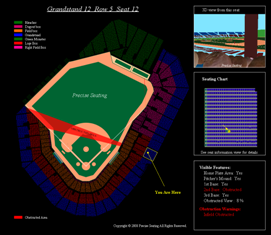 So go and check it out. Next time you win a chance purchase special seats it can help you make the most of the opportunity.
So go and check it out. Next time you win a chance purchase special seats it can help you make the most of the opportunity.
Precise Seating is committed to providing detailed seating information for Red Sox fans attending Fenway Park. Information that you can use to see precisely where you will be sitting. A 2D map shows your seat, any obstructions, distances, viewing angle problems, walkway advisories and much more. Please make use of our site to gain all the information you'll need before you purchase seats at Fenway Park.The entire park is rendered and then the user can see the point-of-view from any seat. The page indicates obstructions and their effect. For example, here is a picture of Grandstand 12 Row 5 Seat 12:
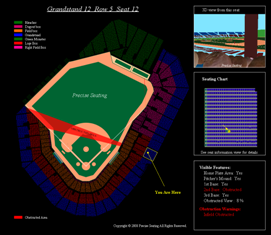 So go and check it out. Next time you win a chance purchase special seats it can help you make the most of the opportunity.
So go and check it out. Next time you win a chance purchase special seats it can help you make the most of the opportunity.
Tuesday, June 23, 2009
Return of the favicon
In my most recent blog redesign I finally got my favicon working correctly. What is a favicon? It is the little icon that identifies the site in the browser. Internet Explorer and Firefox show them in the tabs and in the search bar, while Chrome just shows them in the tabs, and Safari just shows them in the search bar. Who cares about what Opera does? Mine is a small version of my WeeWorld avatar.
I initially found a partial solution a couple of blog redesigns ago. However, it only seemed to work some of the time on some browsers. After fiddling with a number of different tutorials and icon converters, I found this Fix for "missing" favicon post. The previous tutorials I had followed had me put the code in the wrong place. The correct location is immediately before the close of the header as opposed to the beginning.
I initially found a partial solution a couple of blog redesigns ago. However, it only seemed to work some of the time on some browsers. After fiddling with a number of different tutorials and icon converters, I found this Fix for "missing" favicon post. The previous tutorials I had followed had me put the code in the wrong place. The correct location is immediately before the close of the header as opposed to the beginning.
Saturday, June 20, 2009
Tech news
My sister-in-law has a saying: "I have my finger on the pulse of America!" Whether or not that is true can be debated. I am definitely not one who can judge, since I am not even sure where America's pulse could be located (Everybody Votes on the Wii thinks I am very far away from popular opinion). This got me thinking about my niche. What does one do to keep their finger on pulse of Tech or Social Media? Feel free to share thoughts in the comments. Below is what I came up with. First I'll list the ones I actually use:
- twit.tv and TWiT in particular. Although not everything that flows out of the TWiT cottage is gold, most of it is pretty good. It also comes in easily-listened-to podcasts.
- Digg. The democratization of the news. Good stories are voted up, bad stories are voted down (a.k.a. "buried"). The best stories make it to the front page, where web servers go to be brought down by the massive Digg visits.
- Google News. Google aggregates news stories from wherever it can find them and puts them in one place. You can search for topics, or just see what comes up.
- Tekzilla. Tekzilla covers "hands on reviews of the latest gear, tips and tricks that improve the tech you already own and conversations with the most informative experts around."
- Engadget. I mostly use this for live event blogs (like of the keynote at Apple's WWDC), but the rest of stuff is interesting/good too.
- Twitter. For up to the minute information about what is going on in the world, follow the correct people/organizations on Twitter and let the good times roll!
- FriendFeed. Like Twitter, only with more features, fewer users, and an even geekier crowd.
- Slashdot. I mostly missed the Slashdot generation. Editors play a more significant part in Slashdot, I believe.
- Gawker. I used to check in on valleywag. I'm not proud of that.
- TechCrunch. Mike Arrington is supposedly a big shot, but since I mostly affiliate with the TWiT army I do not really pay attention to trolls.
- del.icio.us. I used to use this, but I never really caught the vision for the social networking part. I used to use it for bookmarking, but I have since moved on to other methods.
- cnet. Tech news stories, reviews, blogs, forums, and product picks. Or something like that.
- StumpleUpon. I've never used it, but it seems to be another big way for sharing via social media.
- Yahoo Buzz. A Digg clone put out by Yahoo. I've heard some people say this has more users than Digg thanks to the Yahoo brand.
Tuesday, June 16, 2009
Six online sites for personal branding
I felt pretty bad that my initial post on personal branding was an epic fail. However, after watching how mainstream media also had an epic fail, I do not feel so bad. This post is also on personal branding, but I am not going to attempt to explain it again. This time I am just listing six important places a modern professional should establish his or her brand online:
- A website - Here is my website. It is not very mature (although I have various old ones scattered across the web), but it is my current site. A website does not need to have all sorts of bells and whistles, but it should be some place that your online presence may call home. There are a number of free web hosting services. If you get serious, you should probably get a domain name too.
- A blog - You are reading my blog. A blog is more dynamic than a website. Like websites, there are a number of free blogging services, Blogger and Wordpress being the most popular. It is easier to generate content for a blog than for a site. A blog can showcase your writing, which is valuable in any line of work.
- Twitter - My Twitter handle is @ncooprider. Twitter has the ability to reach many people really quickly. The commitment level is less than with a blog or with Facebook, so your Twitter-network can include people you do not know and you can send out less-than-stellar tweets. Twitter can drive traffic to your site and blog, or just serve as a medium for crowd sourcing.
- A Google Profile - Here is my Google profile. It is yet to be seen if this thing will really take off, but I think it is a valuable tool. You can see from my profile that my web presence was a little crazy, and this allows me to consolidate and clarify. This is crucial if your online brand extends beyond one or two services (which it must do to have real reach).
- LinkedIn - Here is my LinkedIn profile. This is the professional social networking site. It may not pack the power of Facebook, but it makes that up in focus. Keeping a resume online here is easy and effective (last month I got a call from recruiters through this and I am not even looking for a job).
- Facebook - My Facebook username is ncooprider. I got my first job out of school through Facebook. It is the biggest kid on the block. Some people hate it and there are a lot of things which are annoying about it, but it still lives up to its name.
Saturday, June 13, 2009
Personal branding
The recent move by Facebook to allow the selection of usernames has prompted some to ask: why? The answer is personal branding.
Your online presence is part of your brand. I would argue that it is a very significant part. How much you care about or publicize that brand depends on a number of factors. One thing to note, however, is that a quality brand must be built up over time. In other words, it is easier to gradually build up and maintain your online presence than to find yourself needing one and thinking "hmmm, maybe I'll try the internet now."
Why would you need one? Well, I found my current job (it found me) through my online presence (facebook). You can make money with a strong enough brand through blogging or online content. Your online brand can help grow your online social network beyond your physical social network.
Getting a username is like having a professional logo for a business. A business could just write their name in Helvetica and be done with it. The same information gets conveyed, and people can find them. However, a nice logo grabs people's attention, and a nice sign will make it easier to find while driving past it.
Think about it in terms of trademark. Why do companies fight so hard to keep their trademark? In our information age the ability to reach down to individuals has multiplied exponentially. Do you want somebody infringing on your personal trademark? What about if that infringement affects your future job search? Your spouses future job search? Your children's future job search?
Here are some additional places to look on wikipedia: Related to this topic is the idea of finding a market for quality content. I wrote a blog post about it. Only the paradigm shift is that you are the content!
Your online presence is part of your brand. I would argue that it is a very significant part. How much you care about or publicize that brand depends on a number of factors. One thing to note, however, is that a quality brand must be built up over time. In other words, it is easier to gradually build up and maintain your online presence than to find yourself needing one and thinking "hmmm, maybe I'll try the internet now."
Why would you need one? Well, I found my current job (it found me) through my online presence (facebook). You can make money with a strong enough brand through blogging or online content. Your online brand can help grow your online social network beyond your physical social network.
Getting a username is like having a professional logo for a business. A business could just write their name in Helvetica and be done with it. The same information gets conveyed, and people can find them. However, a nice logo grabs people's attention, and a nice sign will make it easier to find while driving past it.
Think about it in terms of trademark. Why do companies fight so hard to keep their trademark? In our information age the ability to reach down to individuals has multiplied exponentially. Do you want somebody infringing on your personal trademark? What about if that infringement affects your future job search? Your spouses future job search? Your children's future job search?
Here are some additional places to look on wikipedia: Related to this topic is the idea of finding a market for quality content. I wrote a blog post about it. Only the paradigm shift is that you are the content!
Friday, June 12, 2009
Google Analytics
I wouldn't call myself a "fan" of Jason Calacanis, but I must admit he has a ton more experience and credentials than I do. One of the things I've heard him endorse a number of times is Google Analytics.
I do not know much about the service except that it is a service by Google for analyzing web traffic. It is ridiculously easy to set up on Google Sites. Just remember that it might take a day or so for it to register in the Analytics dashboard. It is also really easy to set up the service for Blogger blogs.
Analytics seems to measure real traffic, while Google's Webmaster Toolkit keeps track of how Google views your site. I do not really know more about how to leverage them, yet.
I do not know much about the service except that it is a service by Google for analyzing web traffic. It is ridiculously easy to set up on Google Sites. Just remember that it might take a day or so for it to register in the Analytics dashboard. It is also really easy to set up the service for Blogger blogs.
Analytics seems to measure real traffic, while Google's Webmaster Toolkit keeps track of how Google views your site. I do not really know more about how to leverage them, yet.
Wednesday, June 10, 2009
Boston.com commercials
I was stuck living in a hotel for a few weeks when I first moved back to the Boston area. One of the few ways this didn't stink was that I had NESN. On NESN they showed a series of very funny commercials for Boston.com. The one about the Red Sox tickets is the funniest, but they are all pretty good.
On Saturday I went to the Sox game by the grace of some friends who had been given some tickets. After the game I made a lame attempt at describing the "sox tickets" commercial. I decided to go try and find the commercials on You Tube. Here they are:
Want more? Try this.
On Saturday I went to the Sox game by the grace of some friends who had been given some tickets. After the game I made a lame attempt at describing the "sox tickets" commercial. I decided to go try and find the commercials on You Tube. Here they are:
Boston.com - sox tickets
Boston.com - shoveling
Boston.com - cape cod
Want more? Try this.
Saturday, June 06, 2009
Blogger feeds
I'm a big fan of feed aggregators, my two favorite right now being Friendfeed and Google Reader. I think everybody should use these tools and also connect with me through them. I have believed for a while now that just about everything interesting on the web has a feed form. It was not until my shower this morning that I realized an important implication.
I've know you can subscribe to a blogger blogs feed for a while. This blog's main feed is http://ncooprider.blogspot.com/feeds/posts/default. Subscribing to a different blog is simply a matter of replacing the ncooprider with the correct blog name. I should note that feeds are turned on in Blogger by default but may be turned off in the Settings tab (if you have done this, go turn them back on. Now).
My favorite blog to read normally has pretty good comments, but it is also sporadic in when the comments get posted. It is a pain to go back and hunt through the past four posts to find new comments. I suggested adding a comment widget, but that is only a partial solution. The real solution, I found this morning, is to subscribe to the comments feed! The comments feed for my blog is http://ncooprider.blogspot.com/feeds/comments/default. As with the main blogger feed, just change the ncooprider in order to subscribe to another blogger blog's comments.
Now I have subscribed to the sites comments, so whenever anybody says anything on that blog, I can read it!
I've know you can subscribe to a blogger blogs feed for a while. This blog's main feed is http://ncooprider.blogspot.com/feeds/posts/default. Subscribing to a different blog is simply a matter of replacing the ncooprider with the correct blog name. I should note that feeds are turned on in Blogger by default but may be turned off in the Settings tab (if you have done this, go turn them back on. Now).
My favorite blog to read normally has pretty good comments, but it is also sporadic in when the comments get posted. It is a pain to go back and hunt through the past four posts to find new comments. I suggested adding a comment widget, but that is only a partial solution. The real solution, I found this morning, is to subscribe to the comments feed! The comments feed for my blog is http://ncooprider.blogspot.com/feeds/comments/default. As with the main blogger feed, just change the ncooprider in order to subscribe to another blogger blog's comments.
Now I have subscribed to the sites comments, so whenever anybody says anything on that blog, I can read it!
Friday, June 05, 2009
My Wii Guide
I put together a web page on stuff Wii owners need. I created this guide to help you to know what to include in your Wii collection. This will never be an all-inclusive list, but it will always only contain products I recommend owning. I have divided the items into a number of categories, so you can look where your interests lie:
Have suggestions? Post comments!
- For starters - Haven't actually purchased a Wii yet? Thinking of getting a Wii for somebody? Here is a a good list of items to start with.
- For everybody - Just about everybody should get these (hence the description of the category)
- For parties - One of the Wii's core strengths is its in-person party game playability. However, not all party games are created equal.
- For couples - Want to play non-party games together with your significant other (probably a non-gamer)? This list is for you!
- For exercisers - Can't get to the gym? Think the Wii will solve your weight problems? Probably not, but here is how you can try anyway.
- For nostalgia - Grew up playing Nintendo games and want to recapture some of your youth? Didn't actually buy a Gamecube? Check this out.
- For gamers - Go buy a PC, XBox, or a Playstation. Still here? Look at this list.
Have suggestions? Post comments!
Thursday, June 04, 2009
Unity and Brotherhood in the Priesthood
On Sunday I will be teaching the young men in our ward (a.k.a. church congregation). The title from the book is entitled Unity and Brotherhood in the Priesthood.
This will be a particularly hard lesson to teach in our ward. We have one deacon (a.k.a. boy age 12 or 13), and it is likely that the older boys will be involved in a different meeting during my lesson. In other words, there will be very little immediate obvious application of the principles for this young man.
This will be a particularly hard lesson to teach in our ward. We have one deacon (a.k.a. boy age 12 or 13), and it is likely that the older boys will be involved in a different meeting during my lesson. In other words, there will be very little immediate obvious application of the principles for this young man.
Wednesday, June 03, 2009
Sharing blogger entries on social media
I like social media that makes sharing itself easy. I also like social media that is not obviously trying to prostitute itself to the intertubes (yes, my previous blogger layout was an intertube whore). For example, I like to have a digg button on an article, but I do not want it to be large and draw attention to itself (especially when the count is only in the single digits). I like it the way I have done it on my blog:  You may be asking how this is done. I will show and tell you how to add buttons for sharing your Blogger blog posts on Facebook, Twitter, Digg, and del.icio.us.
You may be asking how this is done. I will show and tell you how to add buttons for sharing your Blogger blog posts on Facebook, Twitter, Digg, and del.icio.us. 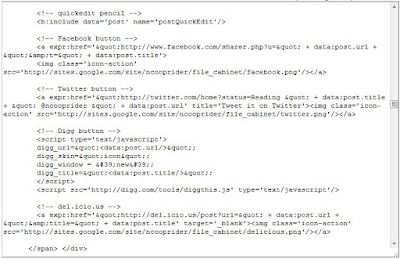 There are obviously a number of things you want to change. You'll want to insert your Twitter handle instead of mine. You may want to change the thumbnails to be independent of my site. However, it should pretty much work as advertised.
There are obviously a number of things you want to change. You'll want to insert your Twitter handle instead of mine. You may want to change the thumbnails to be independent of my site. However, it should pretty much work as advertised.
The hardest one for me to get working was for facebook, and this site got me most of the way there. I had to change and update a few things, and I still think there is probably a better way.
 You may be asking how this is done. I will show and tell you how to add buttons for sharing your Blogger blog posts on Facebook, Twitter, Digg, and del.icio.us.
You may be asking how this is done. I will show and tell you how to add buttons for sharing your Blogger blog posts on Facebook, Twitter, Digg, and del.icio.us. - Open the Settings tab for your blog in blogger
- In the Basic sub-tab make sure Show Email Post links? is put to Yes
- Open the Layout tab
- Select Edit HTML
- Click the box for Expand Widget Templates
- Search for quickedit pencil in the code.
- Below that comment and the line after it are where you will add the buttons
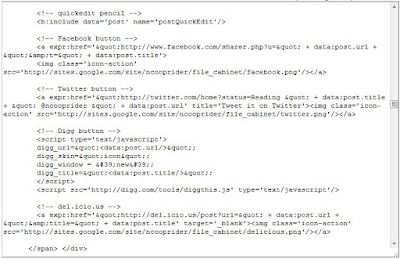 There are obviously a number of things you want to change. You'll want to insert your Twitter handle instead of mine. You may want to change the thumbnails to be independent of my site. However, it should pretty much work as advertised.
There are obviously a number of things you want to change. You'll want to insert your Twitter handle instead of mine. You may want to change the thumbnails to be independent of my site. However, it should pretty much work as advertised. The hardest one for me to get working was for facebook, and this site got me most of the way there. I had to change and update a few things, and I still think there is probably a better way.
Monday, June 01, 2009
Blog tweaks
I gave my blogs a few tweaks this evening. Responding to an almost universal dislike of the size of my friendfeed widget, I reduced it. I also reduced the width of the side column and two sub-columns. Then I added back the square ad in the top right. I think that is the only ad I will have on my new blog, at least until somebody tries to get me to sell out.
The other thing I added is a "post to del.icio.us" button to the bottom of posts. bloggerbuster had some good example code that showed how to do this. I seem to get a number of good tips from that site.
I also just found Steegle, who seems to know a bit more than I do about using Google Sites. I have not had time to explore the site much, but it seems like a good resource. Especially now that I think I am finally done with blog tweaks and ready to focus on my site.
The other thing I added is a "post to del.icio.us" button to the bottom of posts. bloggerbuster had some good example code that showed how to do this. I seem to get a number of good tips from that site.
I also just found Steegle, who seems to know a bit more than I do about using Google Sites. I have not had time to explore the site much, but it seems like a good resource. Especially now that I think I am finally done with blog tweaks and ready to focus on my site.
Sunday, May 31, 2009
Embed multiple Google calendars
UPDATE: 7/30/2009 AM - It appears that Google changed the API and that these instructions do not work as advertised. I will investigate this evening and hopefully post a working solution.
UPDATE: 7/30/2009 PM - I found a solution and wrote a blog post about it.
This morning I am home sick, so I decided to figure out how to embed multiple calendars into my new home page. Some of the instructions are Google Sites specific, but they should be adjustable to whatever platform you are actually using.
UPDATE: 7/30/2009 PM - I found a solution and wrote a blog post about it.
This morning I am home sick, so I decided to figure out how to embed multiple calendars into my new home page. Some of the instructions are Google Sites specific, but they should be adjustable to whatever platform you are actually using.
- Go to your Google Sites page where you want to add the calendar
- Click on Edit Page

- Select the Insert menu and then select Calendar

- For now you can only insert one calendar, so fill out the menu box for one of your calendars
- Editing the object through this menu box again will write over the changes we are about to make
- I suggest turning off the calendar title, border, and name

- Editing the object through this menu box again will write over the changes we are about to make
- Click on Save in the menu box (A calendar widget should show up now)
- Click on the button for editing HTML (for some reason this takes a while to load)

- Open a new tab/window and go to your Google calendars
- Click on Settings
- Click on Calendars
- Click on one of the calendars
- Under the Embed This Calendar section, click on Customize the color, size, and other options
- Under Calendars to Display, check all the calendars you want to display on the page

- In the text box under Copy and paste the HTML below to include this calendar on your webpage you have to select and copy some text:
- Resize the box (click and drag lower right corner) so you can see all the text
- Ignore the text up to the second src=
- Select the text from that point up to immediately before &ctz=
- Copy (ctrl-c)

- Resize the box (click and drag lower right corner) so you can see all the text
- Go back to the tab/window for editing the html of the Google Sites page
- Find the origsrc attribute and select its value

- Paste the contents from the Google Calendar text box to replace the attribute value (ctrl-v)
- Click on Update
Saturday, May 30, 2009
Blog facelift
After some time apart, my blog and I have reconciled our differences and come back together. I doubt this means that I will actually post often or regularly, but it does mean that I spent some time today giving it a face-lift. If you read my posts through an aggregator please actually come by and visit to check out the new layout!
I started out trying to follow this guide for making a three-column blog. Either the guide is out of date or I messed something up because it did not work correctly. It was not really what I wanted either. I like having the option for wider elements up above the two side columns. I found this guide which does exactly that.
I then went through and scrapped all my widgets and elements. That includes the ads. I opened up an old post of mine and followed my own instructions for re-adding things I actually thought added value to the blog. I have not yet added the ads back in. Someday that will happen, but today is not that day.
I then added a couple of things I have been wanting to do. This blog entry talks about adding the digg button below each post (I changed the type to an icon). I also found this blog entry about adding a button for tweeting the blog. So now you can email, digg, or tweet my blog posts!
So this is my new blog layout. Comments are welcome!
I started out trying to follow this guide for making a three-column blog. Either the guide is out of date or I messed something up because it did not work correctly. It was not really what I wanted either. I like having the option for wider elements up above the two side columns. I found this guide which does exactly that.
I then went through and scrapped all my widgets and elements. That includes the ads. I opened up an old post of mine and followed my own instructions for re-adding things I actually thought added value to the blog. I have not yet added the ads back in. Someday that will happen, but today is not that day.
I then added a couple of things I have been wanting to do. This blog entry talks about adding the digg button below each post (I changed the type to an icon). I also found this blog entry about adding a button for tweeting the blog. So now you can email, digg, or tweet my blog posts!
So this is my new blog layout. Comments are welcome!
Sunday, May 24, 2009
Error
Er, whoops! I have been meaning to clean up my blog for a week or two, and I decided to start looking into things this evening. However, I wanted to save the current layout before moving it around. Unfortunately, the button that I thought would save my current layout ended up saving over it. Not exactly what I had intended. My track record for Google products has not been very good of late. I plan to fix the layout soon, where soon is defined as sometime after now.
Thursday, April 02, 2009
Home buying links
Here is a rather lame post that is just a bunch of links that I have found useful or think will prove useful as we earnestly start the home searching process.
Mortgages
Real estate agents
- http://www.realtor.com
- http://www.realtor.org
- http://www.greatbedfordhomes.com/index.html
- http://www.LetsGoHome.com
Boston
- http://www.boston.com/realestate
- http://www.boston.com/realestate/community
- http://www.hud.gov/local/index.cfm?state=ma&topic=homeownership
Guides
Blog posts
Tuesday, March 31, 2009
More home buying advice from a friend
At the beginning of March I also emailed a friend of mine to ask for some thoughts/comments/advice on buying a home. He purchased a home this past summer, so I figured he would have some good insights. I was right. Here are a few of the things that he shared.
- Trust your instincts as to the layout of the home you want. For example, if you know your family lives in the kitchen, don't sacrifice the kitchen size for other things.
- When you are looking at houses, picture where you would put all you things. Do the closets make sense? Is there a place for coats? Is there enough room in the master bedroom?
- Make a scenario to work from for collecting good faith estimates (GFEs). That way you can present the same information to various people and banks and get comparisons. Be honest, and they will hedge offers because they haven't done the actual research yet, but this can be useful.
Monday, March 30, 2009
Small loan or small down payment increase?
A while back I posted a question to Yahoo Questions:
The response was mixed, although slightly leaning toward using the money toward the down payment.
How do I handle a small outstanding loan (payable in full immediately) while preparing to purchase first home?I have a few thousand dollars of outstanding college loans and am looking into purchasing my first home this summer. I could easily pay off the loan with savings, but that would eat into my fairly pathetic down payment. I just read that paying off debts helps your credit score, which is why I am asking. Until now I was trying to maximize my down payment.
The response was mixed, although slightly leaning toward using the money toward the down payment.
Saturday, March 28, 2009
How much house can I really afford?
One thing that Home Buying for Dummies stresses is that mortgage companies can only tell you how much they are willing to lend you, not how much you can actually afford. However, it was unclear to me how to figure that actual number out.
Then I remembered that my Personal Finance class has provided tools for calculating these sorts of things. Here are two useful ones for my situation:
Maximum Mortgage Payments for LDS - this one is nice because it is relatively simple and it takes into account tithes, offerings, and other donations. Just thirteen fields, all of which seem like something close to normal English (not Financese).
Home Loan Comparison with Prepayments Refinancing - I haven't really looked at this one yet, but it seems more complicated. It uses macros. However, I expect it to be useful when comparing mortgage offers.
Then I remembered that my Personal Finance class has provided tools for calculating these sorts of things. Here are two useful ones for my situation:
Sunday, March 15, 2009
March Madness
I love March Madness! This year I am trying something different in addition to all the challenge groups I regularly enter. I have created a group which, although still private (i.e., needs a password), I am opening to whomever. So please sign up:
Invite whomever you want. I'm curious to see if the group will be just me, or if it will get out of control crazy, or if it will get somewhere in between.
- Go to the ESPN Tournament Challenge site
- Sign up with a new Id or sign in if you already have one
- Join my group:
- Group name: "Nelson's Madness"
- Group password: "toothfighter"
- Group name: "Nelson's Madness"
- Create your entry
Invite whomever you want. I'm curious to see if the group will be just me, or if it will get out of control crazy, or if it will get somewhere in between.
Saturday, March 14, 2009
The importance of play
An old roommate of mine recommended the Ted talks. I have not been listening to all of them, but the one I listened to this morning seemed particularly interesting to me. You can find it at this link. It is Stuart Brown talking about why play is vital, no matter what your age. He leads the National Institute for Play and makes some interesting and (I believe) profound points.
Friday, March 13, 2009
Navy Federal Credit Union
A friend has mentioned Navy Federal Credit Union many times with regards to how good they are for mortgages. He tends to be very enthusiastic about Navy things, so I normally regarded his promotion of NFCU as more of that. However, as actually getting a mortgage became much more real to me and as PMI became something I might be paying in a year, NFCU's mortgages with no PMI suddenly looked really attractive.
Here is what my friend says about NFCU:
So, if you have an in to NFCU, I would also suggest adding them to your list of potential lenders. Probably towards the top.
Here is what my friend says about NFCU:
The reason is they require far less up front than anyone else I know AND they are amazing to work with. Our realtor (we used the same one twice) bragged about these people who worked really hard for us in a tight squeeze. The example I'm thinking of was with our last purchase. We were pre-approved with a certain rate that expired after a certain time period. The rates would have gone up after the period expired. We found our current house with a little less than a month left in the period and the whole process usually takes at least a month or more. BUT, they worked with us and kept our loan process moving quickly and we finished with 2 days to spare. That kind of service was apparently unheard of.
So, if you have an in to NFCU, I would also suggest adding them to your list of potential lenders. Probably towards the top.
Tuesday, March 10, 2009
Maybe we can buy a house?
A few weeks ago my wife and I were talking about future housing plans. Our current apartment is fine, but in several ways it is less than ideal. Our lease ends at the end of the summer, so there is an opportunity to move there. As we talked, we thought that if it is going to be a couple more years before we buy a house then it might make sense to move into a rental home. We also decided to get some real information about what home ownership takes.
Up until this point we were going off our own vague understandings. Most of this was based on the fact that the economy is collapsing and my personal finance class. In other words, we were pretty sure home ownership in New England just wasn't going to happen in our near future, if ever.
We knew this was an assumption based on poor information, so we resolved to learn a little bit more. I emailed my father to get some advice. He suggested four things:
Check out some books from the library. This was an idea that had slipped my mind. I ended up requesting three books through my library. One of them ended up not being what I was looking for. I am currently reading the Geek's Guide to Home Buying and it seems to be a good introductory text. I am still waiting to get Home Buying for Dummies.
Check out on-line resources. He specifically mentioned http://www.realestateabc.com, but there are a whole slew of them. I'll probably talk about some of the other useful sites I have found in later posts.
Check out government help for buying a home. The stimulus bill gives an $8000 tax credit to first-time home buyers before July 1st. A bill from last year had offered a $7500 interest free loan through taxes. I doubt you can add the two together, but I do not actually know yet. The dates do seem to overlap.
Check out areas where you actually want to live. I had pretty much set my sites on one area because I knew schools were good. That community has houses $100,000 more than those in other neighborhoods my wife was looking at. Unfortunately, we don't really know much yet about the areas we are looking. This is something we are investigating further.
That was the first step, taken a few weeks ago. We are going somewhat slow through the process and learning a lot along the way. I'll try to get caught up with the information.
Up until this point we were going off our own vague understandings. Most of this was based on the fact that the economy is collapsing and my personal finance class. In other words, we were pretty sure home ownership in New England just wasn't going to happen in our near future, if ever.
We knew this was an assumption based on poor information, so we resolved to learn a little bit more. I emailed my father to get some advice. He suggested four things:
That was the first step, taken a few weeks ago. We are going somewhat slow through the process and learning a lot along the way. I'll try to get caught up with the information.
Friday, March 06, 2009
Nice quote from Cory Doctorow
From TWIT 183 -
Cory Doctorow: Using programmer tools to do other stuff is like using chef knives to cook, all right?
Leo Laporte: Yeah.
Cory Doctorow: It’s dangerous. You can really hurt yourself but they really work.
Cory Doctorow: Using programmer tools to do other stuff is like using chef knives to cook, all right?
Leo Laporte: Yeah.
Cory Doctorow: It’s dangerous. You can really hurt yourself but they really work.
Wednesday, March 04, 2009
There's always a market for quality content
One of the first TWITs I listened to also happened to be the best one I have heard yet. TWIT 133 consisted of a panel discussion with and about Jonathan Coulton. I had never heard of him before, but the discussion about niche markets was fascinating and informative.
He quit his job as a software engineer to be a singer/songwriter instead, and now he makes more money doing that than he did as a software engineer. The "crazy" part about this is that he offers a lot of his content for free from his web page. He allows people to use most of it in derivative, non-commercial work (license). This is counter-intuitive to most people. What is also counter-intuitive is that people buy banana, robot, and monkey gifs on his site as a way of donating money. The point is that if you create quality content, somebody will pay for it. The trick is finding your niche. Coulton's niche is the tech nerd (Code Monkey is one of his more famous songs). I am having a hard time explaining. Check out his site and listen to TWIT 133.
Also, I think I saw him in Atlanta when I was flying back to Utah from my job interview at BAE a year ago. The airport was pretty messed up due to some ice (I was delayed for a number of hours) otherwise I think I would have got an autograph or something. It would have been a little awkward, since at the time my only exposure to him was TWIT 133. Don'y worry, I now have the whole year of Thing a Week.
Let me be clear: this is not a get rich quick scheme. At first I thought this was a new dot-com bubble. Maybe it was, to some extent. However, the bubble burst in October. Producing quality content that someone will pay for takes a lot of hard work, talent, and time. I do not have the time to put in the work, so my blog remains cluttered and not updated. However, many people I know have the time or have talents that are more easily shared over the internet (e.g. writing).
Speaking of writers, TWIT 184 talks about the death of print media. It is just not cost effective, especially with devices like the Kindle 2 coming out. One journalist I know had his local branch shut down this past year, and another newspaper employee I know was laid-off this week. If you have relied on printed media to publish your work in the past, I would highly recommend listening to TWIT 133 and TWIT 184. Then start self publishing on the web as much as you can. Create your own brand. It is worth something to the right people, and the right people are out there.
He quit his job as a software engineer to be a singer/songwriter instead, and now he makes more money doing that than he did as a software engineer. The "crazy" part about this is that he offers a lot of his content for free from his web page. He allows people to use most of it in derivative, non-commercial work (license). This is counter-intuitive to most people. What is also counter-intuitive is that people buy banana, robot, and monkey gifs on his site as a way of donating money. The point is that if you create quality content, somebody will pay for it. The trick is finding your niche. Coulton's niche is the tech nerd (Code Monkey is one of his more famous songs). I am having a hard time explaining. Check out his site and listen to TWIT 133.
Also, I think I saw him in Atlanta when I was flying back to Utah from my job interview at BAE a year ago. The airport was pretty messed up due to some ice (I was delayed for a number of hours) otherwise I think I would have got an autograph or something. It would have been a little awkward, since at the time my only exposure to him was TWIT 133. Don'y worry, I now have the whole year of Thing a Week.
Let me be clear: this is not a get rich quick scheme. At first I thought this was a new dot-com bubble. Maybe it was, to some extent. However, the bubble burst in October. Producing quality content that someone will pay for takes a lot of hard work, talent, and time. I do not have the time to put in the work, so my blog remains cluttered and not updated. However, many people I know have the time or have talents that are more easily shared over the internet (e.g. writing).
Speaking of writers, TWIT 184 talks about the death of print media. It is just not cost effective, especially with devices like the Kindle 2 coming out. One journalist I know had his local branch shut down this past year, and another newspaper employee I know was laid-off this week. If you have relied on printed media to publish your work in the past, I would highly recommend listening to TWIT 133 and TWIT 184. Then start self publishing on the web as much as you can. Create your own brand. It is worth something to the right people, and the right people are out there.
Wednesday, February 04, 2009
7 Habits free from Audible
Audible.com will give you a free audible copy of The Seven Habits of Highly Effective People. Woot.
Tuesday, February 03, 2009
Subversion
I have been a late adopter of Subversion. For years I was a CVS user. Of course, I normally use repositories set up by somebody else. In grad school the FLUX research group still used CVS, so I used CVS. Now that I work for BAE Systems AIT, I use subversion because that is what they use. They migrated a few years ago to subversion from CVS because subversion is better than CVS.
I was never a power user of CVS. I basically checked things out and checked them back in. Occasionally I would start repositories or go into the server and clean things that I had messed up, but I never really needed to do anything fancy. I tagged and checked out dates a little bit. That's it. I mention all this because I am going to talk about some cool features of subversion. They might be present in CVS and I just don't know.
This is a basic command, but I mention it as a reminder. Once you start messing with the other commands below, remembering this one is crucial.
This one actually blew my mind. You can set up "externals" in subversion which link to other repositories. So if you use a lot of different tools from your company, you can link to your development branches for those tools. You can also link to external repositories as well. Very neat. Makes development using shared resources much easier.
This switches the repository. For me, I am developing on some branches for VxWorks, but I want to run valgrind on the my code. So I check out the linux version of the code, only I switch the repositories to use my VxWorks branches for the externals. Then I run valgrind.
Another basic command, but useful when branching. Subversion does diffs, so branching is not going to blow up your server.
I was never a power user of CVS. I basically checked things out and checked them back in. Occasionally I would start repositories or go into the server and clean things that I had messed up, but I never really needed to do anything fancy. I tagged and checked out dates a little bit. That's it. I mention all this because I am going to talk about some cool features of subversion. They might be present in CVS and I just don't know.
svn info
This is a basic command, but I mention it as a reminder. Once you start messing with the other commands below, remembering this one is crucial.
svn propedit svn:externals .
This one actually blew my mind. You can set up "externals" in subversion which link to other repositories. So if you use a lot of different tools from your company, you can link to your development branches for those tools. You can also link to external repositories as well. Very neat. Makes development using shared resources much easier.
svn sw respository .
This switches the repository. For me, I am developing on some branches for VxWorks, but I want to run valgrind on the my code. So I check out the linux version of the code, only I switch the repositories to use my VxWorks branches for the externals. Then I run valgrind.
svn copy repository new
Another basic command, but useful when branching. Subversion does diffs, so branching is not going to blow up your server.
Saturday, January 31, 2009
Linking errors
At work I am porting some software from Linux to VxWorks. The code has already been ported to VxWorks once, but that was several years ago with a different compiler and IDE. The code base has also evolved since that time, so there is code rot. The process has been slower than I would have liked, but it is coming along.
A problem I initially had was that the project would compile in the WindRiver Workbench IDE without any errors, but then it would not find things it was expecting for linking when I downloaded it to the PPC board. For the majority of the errors I could tell by the name what I needed to include in the module, but for one I was stymied.
That is, I was stymied until I remembered readelf -s. That command prints out the symbol table of the compiled code. I used the PPC version of this command on my module and the x86 version on the original linux port compiled with debug flags. Combined, that gave me the file name of the offending function call.
A problem I initially had was that the project would compile in the WindRiver Workbench IDE without any errors, but then it would not find things it was expecting for linking when I downloaded it to the PPC board. For the majority of the errors I could tell by the name what I needed to include in the module, but for one I was stymied.
That is, I was stymied until I remembered readelf -s. That command prints out the symbol table of the compiled code. I used the PPC version of this command on my module and the x86 version on the original linux port compiled with debug flags. Combined, that gave me the file name of the offending function call.
Still no posts
Unfortunately, saying that I was going to start posting again didn't actually get me posting again. I will not make any more rash statements like that. I will post when I post.
Tuesday, January 20, 2009
Hope
Regardless of your political affiliation and what you think of President Obama, I hope you appreciate the significance of this moment. I'm sure I don't fully.
It is a wonderful thing to be an American. It is a time of hope and intense expectation.
Looks like Obama has moved into whitehouse.gov. That was quick!
It is a wonderful thing to be an American. It is a time of hope and intense expectation.
Looks like Obama has moved into whitehouse.gov. That was quick!
Tuesday, January 13, 2009
Mac antivirus software
I am not a Mac user. For a while this was a "religious" choice ("Stupid smug Mac users who can't do anything without their stupid GUIs") but since the end of my time at BYU it has mostly just been a financial choice. However, my wife and I have inherited several used Macs during the course of our marriage. She keeps the best and then passes the rest to starving students we know. Having a Mac in the home has required me learning a few things about Macs (like using SAMBA to connect to my windows machine).
Unfortunately, a lot of my software solutions do not translate well to the Mac. There isn't as large a freeware community for the Mac, although it has gotten better recently. I can leverage the Unix side with open source stuff, but that sort-of defeats the whole "it just works" thing. If you are looking for useful Mac software, here is a good list of free stuff, although it is old (search for the products, as the links take you elsewhere in the internet archive).
Oh, yeah. The title of this post is "Mac antivirus software." I guess I better talk about that. My wife mentioned that she thought her Mac must have a virus since it has been running slower lately. I am not entirely convinced. If it was a PC then I would come to that conclusion, but she doesn't seem likely to have fallen for a trojan and that is about all that is available for a Mac, right? Anyway, I did look to see if there were any free anti-virus software available for Macs, since we can't get free licenses from my school anymore. Turns out, there are two popular ones:
http://www.iantivirus.com/download/ - Since I have never had a Mac, I have never used this software and cannot say much about it
http://www.clamxav.com/ - This one is based on the same code base as ClamWin, which I have used for my laptop
Of course, there are some others you can find through Googling (funny how that works). One thing you can also find by Googling is the discussion about whether Mac anti-virus software helps or hurts, since the software itself may introduce vulnerabilities and/or systems slowdowns. Interesting.
Unfortunately, a lot of my software solutions do not translate well to the Mac. There isn't as large a freeware community for the Mac, although it has gotten better recently. I can leverage the Unix side with open source stuff, but that sort-of defeats the whole "it just works" thing. If you are looking for useful Mac software, here is a good list of free stuff, although it is old (search for the products, as the links take you elsewhere in the internet archive).
Oh, yeah. The title of this post is "Mac antivirus software." I guess I better talk about that. My wife mentioned that she thought her Mac must have a virus since it has been running slower lately. I am not entirely convinced. If it was a PC then I would come to that conclusion, but she doesn't seem likely to have fallen for a trojan and that is about all that is available for a Mac, right? Anyway, I did look to see if there were any free anti-virus software available for Macs, since we can't get free licenses from my school anymore. Turns out, there are two popular ones:
Of course, there are some others you can find through Googling (funny how that works). One thing you can also find by Googling is the discussion about whether Mac anti-virus software helps or hurts, since the software itself may introduce vulnerabilities and/or systems slowdowns. Interesting.
Monday, January 12, 2009
Podcasts
I tend to never have time to listen to my podcasts. Hopefully, after my family is finished recovering from our colds, I plan to start exercising again and then I can listen to my podcasts. That's an added motivation to get moving! Here are the podcasts I subscribe to right now:
BlizzCast - The Official Blizzard Podcast
The Economist - Audio content from The Economist magazine
ESPN: PTI - Washington Post columnists Tony Kornheiser and Michael
Wilbon face off on the day's hot topics
General Conference Audio (MP3) Podcast of The Church of Jesus Christ of Latter-day Saints - A single audio (MP3) podcast containing all of the messages of inspiration and guidance delivered at the most recent general conference by the First Presidency, members of the Quorum of the Twelve Apostles, and other General Authorities and general officers of the The Church of Jesus Christ of Latter-day Saints. Each April and October the files in this podcast will be new.
Grammar Girl's Quick and Dirty Tips for Better Writing - Quick and Dirty
Tips for Better Writing
Internet Safety Podcast - Family safety meets cyberspace
Jumping Monkeys - Join Megan Morrone, mother of three toddlers, and Leo
Laporte, father of two teens, as they talk about parenting in the
digital age, featuring lots of helpful links and advice, plus interviews
with other geek parents, web site designers, and bloggers
NPR: Wait Wait... Don't Tell Me! - NPR's weekly current events quiz.
Have a laugh and test your news knowledge
The Official Lost Podcast
Software Engineering Radio - Information for Software Developers and
Architects
Strong Bad Email - Homestarrunner.com
Tekzilla - Embrace digital technology. Join the Tekzilla crew and make your tech work better for you. Or you can go live in the woods with an axe. Every Saturday, Patrick Norton and Veronica Belmont deliver product reviews, computer help, tech tips on everything from iPods to camcorders, HD to the Internet, plus do it yourself projects.
this Week in Tech - Your first podcast of the week is the last word in
tech. Join Leo Laporte, Patrick Norton, Kevin Rose, John C. Dvorak, and
other tech luminaries in a roundtable discussion of the latest trends in
high tech. Winner of People's Choice Podcast and Best Technology Podcast
in the 2005 People's Choice Podcast Awards. Released every Sunday at
midnight Pacific.
Walt Disney World Resort: Plugged In -
That's it. Typically I get through TWIT and Wait Wait regularly, and the rest occasionally. Anything awesome I am missing out on?
BlizzCast - The Official Blizzard Podcast
The Economist - Audio content from The Economist magazine
ESPN: PTI - Washington Post columnists Tony Kornheiser and Michael
Wilbon face off on the day's hot topics
General Conference Audio (MP3) Podcast of The Church of Jesus Christ of Latter-day Saints - A single audio (MP3) podcast containing all of the messages of inspiration and guidance delivered at the most recent general conference by the First Presidency, members of the Quorum of the Twelve Apostles, and other General Authorities and general officers of the The Church of Jesus Christ of Latter-day Saints. Each April and October the files in this podcast will be new.
Grammar Girl's Quick and Dirty Tips for Better Writing - Quick and Dirty
Tips for Better Writing
Internet Safety Podcast - Family safety meets cyberspace
Jumping Monkeys - Join Megan Morrone, mother of three toddlers, and Leo
Laporte, father of two teens, as they talk about parenting in the
digital age, featuring lots of helpful links and advice, plus interviews
with other geek parents, web site designers, and bloggers
NPR: Wait Wait... Don't Tell Me! - NPR's weekly current events quiz.
Have a laugh and test your news knowledge
The Official Lost Podcast
Software Engineering Radio - Information for Software Developers and
Architects
Strong Bad Email - Homestarrunner.com
Tekzilla - Embrace digital technology. Join the Tekzilla crew and make your tech work better for you. Or you can go live in the woods with an axe. Every Saturday, Patrick Norton and Veronica Belmont deliver product reviews, computer help, tech tips on everything from iPods to camcorders, HD to the Internet, plus do it yourself projects.
this Week in Tech - Your first podcast of the week is the last word in
tech. Join Leo Laporte, Patrick Norton, Kevin Rose, John C. Dvorak, and
other tech luminaries in a roundtable discussion of the latest trends in
high tech. Winner of People's Choice Podcast and Best Technology Podcast
in the 2005 People's Choice Podcast Awards. Released every Sunday at
midnight Pacific.
Walt Disney World Resort: Plugged In -
That's it. Typically I get through TWIT and Wait Wait regularly, and the rest occasionally. Anything awesome I am missing out on?
Saturday, January 10, 2009
Family budget spreadsheet
Most people know they should be keeping a budget but still don't. I fell into that category for a while, but my wife and I now use a Google spreadsheet to do our budget. We think it works great. We especially like it because the document is kept "in the cloud" instead of on one of our computers. I can edit it from the office or at home, and she can edit it from her Mac. I am providing a blank copy of the budget that you are free to view, download, copy, and modify.
Go here to just view the spreadsheet (no login required)
Go here to save yourself a copy to play with (login to Google Docs required)
This spreadsheet has evolved during our marriage. It originated as the budget spreadsheet from my personal finance class at BYU, but has been totally reworked along the way. Bryan Sudweeks, the instructor for that class, made the resources from the class publicly available. You can go to the root directory and look around, or look at lecture presentations, class readings, or teaching tools. The budget is a teaching tool. Dr. Sudweeks put together the resources in a more web-friendly format here.
Some of you might be saying (as my dad once told me) that they already have fancy computer programs to do all this for you. This is true. I have played with Microsoft Money and always intend to learn GnuCash. However, the feature I like most about using a Google spreadsheet is that it is not tied to a single computer. Some of you might suggest a site like Mint.com. The Google spreadsheet still requires manual entry of information, and only contains entered notes and dollar amounts. No account numbers. I am not sure I trust Mint (or any other site) with all my account information. Maybe I should check it out anyway.
Feel free to give me feedback on the budget spreadsheet, share other budgeting resources, or correct my understanding of the features available from existing software.
This spreadsheet has evolved during our marriage. It originated as the budget spreadsheet from my personal finance class at BYU, but has been totally reworked along the way. Bryan Sudweeks, the instructor for that class, made the resources from the class publicly available. You can go to the root directory and look around, or look at lecture presentations, class readings, or teaching tools. The budget is a teaching tool. Dr. Sudweeks put together the resources in a more web-friendly format here.
Some of you might be saying (as my dad once told me) that they already have fancy computer programs to do all this for you. This is true. I have played with Microsoft Money and always intend to learn GnuCash. However, the feature I like most about using a Google spreadsheet is that it is not tied to a single computer. Some of you might suggest a site like Mint.com. The Google spreadsheet still requires manual entry of information, and only contains entered notes and dollar amounts. No account numbers. I am not sure I trust Mint (or any other site) with all my account information. Maybe I should check it out anyway.
Feel free to give me feedback on the budget spreadsheet, share other budgeting resources, or correct my understanding of the features available from existing software.
Woa! No posts!
No posts during the last few weeks. Yikes! Part of that was busyness during Christmastime, part of that was laziness, and part of it was getting my new computer set up. Now that Christmas is past and my computer is up and running, the only obstacle is my own laziness. Now trying to overcome that. I'm very optimistic!
Subscribe to:
Comments (Atom)



















